WiFi 6 Security Features
Are You Truly More Protected in the Next-Gen Wireless Era?

Introduction: Unveiling the Promise of WiFi 6 Security
Wireless technology is evolving at a dizzying pace, and with the arrival of WiFi 6 (also known as 802.11ax), our homes, workplaces, and urban spaces are awash in promises of lightning-fast speeds, reduced congestion, and crucially enhanced security. But with cyber threats escalating and cybercriminals becoming ever more sophisticated, the pivotal question is this: does upgrading to WiFi 6 genuinely translate to better protection for your data and devices?

In this comprehensive blog, let’s take an insightful look at WiFi 6 security features, assess their real-world effectiveness, and help you decide if you’re genuinely more secure or simply following another tech trend.
What Makes WiFi 6 Different?
WiFi 6 stands as the successor to WiFi 5 (802.11ac), but it’s much more than faster speeds or better performance in crowded rooms. It reflects a holistic upgrade, addressing the many cracks cybercriminals have previously exploited. With online safety now a personal and business responsibility, WiFi 6’s focus on security cannot be underestimated.
At its heart, WiFi 6’s biggest leap comes from a major security upgrade known as WPA3 (WiFi Protected Access 3), alongside enhancements in device management, encryption, and authentication. But to appreciate these improvements, we need to understand the limitations of older WiFi generations.
Before WiFi 6: The Security Shortcomings That Left Networks Vulnerable
Before WiFi 6, most networks used WPA2, doing the security heavy lifting for over a decade. While WPA2 was a milestone at the time, the world of cyber attacks became sharper, more automated, and more elusive. The headlines in recent years ransomware shutting down hospitals, businesses suffering breaches due to weak WiFi passwords, identity theft surfacing from public WiFi eavesdropping often found their roots in outdated WiFi security protocols.
Key problems with older standards:
-
Weak Password Protections: WPA2 was susceptible to brute-force attacks if weak or default passwords were in use.
-
KRACK Vulnerability: The infamous KRACK attack (Key Reinstallation Attack) revealed that WPA2 could be exploited for session hijacking and data decryption.
-
Insufficient Guest Network Control: With WPA2, managing different types of users or devices such as employee laptops versus IoT gadgets was challenging, leading to unnecessary risk.

Core Security Features of WiFi 6
WPA3: The New Gold Standard
The centerpiece of WiFi 6 security is WPA3, an overhaul that introduces both subtle and sweeping changes over its predecessor. WPA3 provides robust protection at the handshake level (when devices first connect), and it enables stronger encryption for data in transit, directly tackling the shortcomings of WPA2.
Main improvements include:
-
Simultaneous Authentication of Equals (SAE): Replacing the “Pre-Shared Key” handshake from WPA2, SAE makes it virtually impossible for attackers to crack passwords even weak ones through offline brute-force attempts. Each connection attempt is a new, independent transaction, sharply limiting opportunities for eavesdroppers.
-
Stronger Encryption: WPA3 mandates a minimum of 192-bit security for enterprise networks, compared to the 128-bit standard of WPA2, making it exponentially harder for attackers to decrypt captured data.
-
Forward Secrecy: Even if an attacker manages to capture traffic today and decrypts the password in the future, WPA3’s “forward secrecy” ensures that previously intercepted data cannot be decrypted retroactively.
-
Easy Connect and Enhanced Open: “WiFi Easy Connect” simplifies the process of safely adding new devices to your network (especially IoT devices without screens). “Enhanced Open” introduces individual encryption for each session on public networks, mitigating the infamous coffee shop snooping risk.
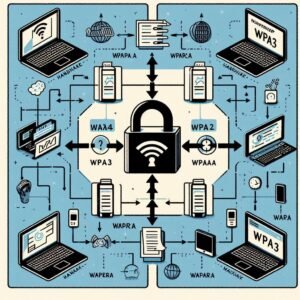
Improved Device Isolation and Network Segmentation
Security with WiFi 6 is also about smarter network architecture. Built-in features make it easier for administrators and even home users to segregate devices. For instance, your child’s gaming console or your smart refrigerator can be kept separate from your work devices, limiting potential cross-infection from malware or unauthorized access.
This is especially vital as the number of IoT devices explodes. These smart items often have weaker built-in security, making your network only as strong as the weakest link. Segmentation helps contain security breaches before they spread.
Advanced Encryption for Public Networks
Public WiFi has always been fraught with risk. Hackers easily execute “man-in-the-middle” attacks, intercepting or manipulating traffic on open networks. WiFi 6’s “Enhanced Open” leverages Opportunistic Wireless Encryption (OWE), which encrypts sessions even when no password is set for the network itself, drastically reducing data snooping.

More Control for Administrators
Beyond end-user improvements, WiFi 6 (especially in business/enterprise contexts) offers richer control:
-
Better User and Device Analytics: Spot anomalies such as rogue devices faster.
-
Stronger Guest Network Access: It’s simpler to isolate guests from internal resources, reducing insider and guest-related risks.
-
Automated Updates: Security patches and protocol upgrades can happen more seamlessly, minimizing windows of vulnerability.
Are You Really More Protected? Separating Hype from Reality
WiFi 6 undeniably tightens the bolts on wireless security. But the upgrade is not a magic wand. Your level of protection depends on several factors:
1. Device Compatibility
All the security benefits of WiFi 6 and WPA3 are only effective if both your router/access point and your devices support them. If your smartphone, laptop, or IoT gear is too old or hasn’t been updated, you may still be using outdated protocols essentially leaving the front door open to modern attackers.
2. Configuration Counts
Even a WiFi 6 network can be misconfigured. Using default passwords, skipping firmware updates, or failing to enable WPA3 (some routers default to mixed WPA2/WPA3 mode for compatibility) can undercut the advantages. Always check settings after upgrading hardware.
3. The Human Factor
Social engineering (like phishing), password sharing, and careless network sharing remain vulnerabilities technology cannot fix alone. User education matters just as much as the latest protocol.
Practical Tips: Maximizing Wireless Security with WiFi 6
If you’re adopting WiFi 6 or considering an upgrade, here’s a checklist to ensure you benefit from its security features:
-
Replace or Update Devices: Both client and network devices (routers, laptops, etc.) should support WiFi 6 and WPA3. Update firmware regularly.
-
Enable WPA3 Only Mode: Whenever possible, set your security to WPA3 only rather than mixed modes.
-
Use Complex, Unique Passwords: WPA3 drastically improves security even with simple passwords, but strength is still your friend.
-
Change Default Settings: Alter default admin usernames and passwords on your router.
-
Segment Your Network: Separate essential devices from guests or smart home gadgets.
-
Monitor for Unusual Activity: Use your router’s analytics features to spot new devices or irregular traffic.
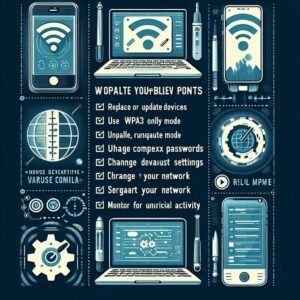
The Bottom Line: WiFi 6 Is a Leap Ahead, But Not the End Game
To sum it up, WiFi 6 is a watershed moment for wireless security. With WPA3, smarter device management, and enhanced protections for public and private networks, it raises the bar significantly. But like any security tool, it must be part of a broader strategy that includes smart user behavior, continuous patching, and regular reassessment of risks.
You are truly more protected with WiFi 6 but only if you activate, configure, and maintain the right features, and ensure your entire digital ecosystem (not just the router) is up to date. The best defense is layered don’t let new technology lull you into a false sense of invincibility.
As the world becomes ever more connected, smart security choices are now part of everyday life. WiFi 6 gives you the tools now it’s up to you to use them wisely.
Pingback: WiFi 6 की सुरक्षा विशेषताएँ