Mobile Phone Use by Kids: A Goldmine for Hackers & a Health Risk.

In today’s world, mobile phones are everywhere — in homes, schools, parks, even in the hands of toddlers. While this technology connects, entertains, and educates, it also opens doors that many parents overlook: cyber threats and health hazards. Especially for kids, mobile phones can act like double-edged swords — offering both learning opportunities and hidden dangers.
In this blog, we’ll explore how the increasing mobile use by children has become a goldmine for hackers and how it’s silently affecting their health, both physically and mentally.
1. Why Are Kids Easy Targets for Hackers?
Children are growing up in a digital-first world. They use smartphones for games, videos, chatting, online classes, and more. But while they may be tech-savvy, they often lack cybersecurity awareness.
✅ Reasons Hackers Target Kids:
-
Weak Passwords: Kids often use easy-to-guess passwords like “123456” or “mypetname.”
-
Innocent Clicks: Pop-ups, fake game downloads, or free offers attract children. Hackers often plant malware this way.
-
Social Media Loopholes: Many children use platforms like Instagram or Snapchat before the legal age. These platforms can be entry points for hackers to gather information.
-
No Antivirus or Security Setup: Kids’ devices often don’t have proper antivirus or parental control apps installed.

2. Real-Life Examples: How Kids Are Being Exploited
🎮 Fake Game Apps:
Many kids unknowingly download pirated or fake versions of games like Minecraft or Among Us. These often contain hidden malware that can steal data, track location, or lock the phone (ransomware).
🧸 Toy Apps That Spy:
Some innocent-looking apps target kids but request strange permissions like access to the microphone, camera, or contacts. Once approved, they can monitor conversations or track behavior.
👾 Phishing Through Gaming Chats:
Multiplayer games come with chat options. Hackers pretend to be other kids and trick users into revealing personal information like school names, address, or photos.
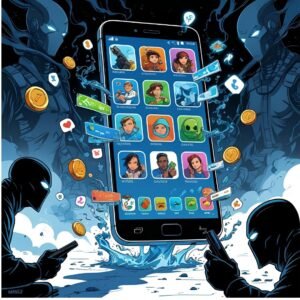
3. The Hidden Health Impact of Mobile Overuse in Kids
Now let’s shift from cyber dangers to something equally important — health risks caused by excessive mobile phone usage.
🧠 Mental Health Risks:
-
Anxiety and Depression: Too much screen time, especially social media, leads to self-comparison and mood swings.
-
Addiction: Dopamine spikes from notifications and games cause mobile addiction — similar to substance addiction.
-
Reduced Attention Span: Kids accustomed to fast scrolling and instant content find it hard to focus in real life.
👁️ Physical Health Risks:
-
Eye Strain: Constant exposure to screens can lead to dry eyes, blurred vision, and headaches — also known as Computer Vision Syndrome.
-
Poor Posture: Kids often slouch while using phones. This leads to “text neck,” back pain, and poor spinal development.
-
Sleep Disorders: Blue light from screens interferes with melatonin production, causing difficulty falling asleep.

4. Alarming Stats Every Parent Should Know
Let’s look at some stats (globally and India-specific) to understand how serious the issue is:
-
📊 Over 60% of kids aged 8-12 have their own smartphone.
-
💀 40% of cyberbullying cases involve kids below 15.
-
🧠 Screen time of more than 3 hours per day is linked with poor brain development in children.
-
🔐 Only 25% of parents actively monitor their child’s phone use or install security software.

5. How Parents Can Protect Their Kids from Hackers and Health Issues
Awareness is the first step. Here’s how you can take charge:
🔒 Digital Safety Tips for Kids:
-
Install parental control apps (like Google Family Link or Qustodio).
-
Teach your child to never share personal info online.
-
Set strong passwords and enable two-factor authentication.
-
Only allow downloads from trusted platforms like the Play Store or App Store.
-
Explain what phishing and scams look like — show examples.
🧘♂️ Healthy Screen Habits:
-
Set screen time limits. WHO suggests no more than 1 hour/day for children aged 2–5.
-
Encourage offline hobbies like drawing, outdoor games, music, or reading.
-
Set a “no screen before bed” rule — ideally stop all screen use 1 hour before sleep.
-
Use blue-light filters and ensure kids take breaks every 20 minutes while using screens.

6. Future Risks if Not Addressed Early
If mobile usage and cybersecurity are not monitored early on, here’s what could happen:
-
Long-Term Privacy Breach: Hackers may gather data for years, which can later be used for identity theft or cyber fraud.
-
Increased Social Isolation: Kids who rely only on virtual communication may struggle with face-to-face interaction.
-
Reduced Academic Performance: Addiction to short-form videos, games, and notifications can result in poor memory and concentration.
It’s not just about screen time — it’s about how unstructured screen time without guidance affects a child’s future.
7. Create a Family Digital Contract
Sit with your child and create a Digital Use Agreement together. It could include:
-
Daily time limits
-
Apps that are allowed
-
No phone during meals or homework
-
Weekly digital detox (e.g., Sundays = No Screen Day)
-
Privacy guidelines — never share name, age, school, etc. with strangers
Involving your child in this process gives them ownership and responsibility — and makes enforcement easier.

8. Final Thoughts: Balance Is the Key
Mobile phones are not the enemy. In fact, they are incredible tools when used correctly. The key is balance, education, and supervision.
As parents and guardians, it’s our job to help kids understand:
-
How to stay safe online
-
Why moderation is important
-
And how to use technology in a healthy and productive way
Hackers are always on the lookout, and health risks are always growing. But with awareness and consistent action, you can turn mobile use from a danger into an opportunity.
Let’s raise smart, secure, and strong digital citizens. 🌐💪
🔚 Action Checklist for Parents (Optional Sidebar Graphic)
-
Set screen time rules
-
Use a parental control app
-
Talk to your child about online safety
-
Review app permissions regularly
-
Ensure devices have antivirus installed
-
Schedule screen-free hours daily

✍️ Author Note:
If you’re a parent, teacher, or even a tech enthusiast, your guidance today will shape a safer digital world for tomorrow’s generation.
Let’s protect our kids — one screen at a time.