Parental Controls vs Network Security
How to Find the Right Balance for Digital Safety”
Parental Controls vs Network Security: Finding the Balance

The internet is a double-edged sword it is a universe of knowledge, connectivity, and entertainment, yet also home to risks like cyber threats, privacy violations, and age-inappropriate content. For families, two tools parental controls and network security measures often come up as frontline defenders. But where exactly does one end and the other begin? Are parental controls enough to keep children safe online, or does true digital safety demand stronger network security measures as well?
In this blog, we’ll explore the difference between parental controls and network security, their unique strengths, potential overlaps, and how families can achieve a balance between the two for holistic protection.
Understanding Parental Controls
Parental controls are tools designed to manage children’s digital experiences. Instead of focusing on technical cyberattacks, they protect kids from age-appropriate concerns: content filtering, screen-time limits, social interaction, and exposure to harmful materials.
Key Functions of Parental Controls
-
Content Filtering: Blocking access to pornographic, violent, or age-inappropriate sites.
-
App Restrictions: Preventing children from downloading or using certain apps without approval.
-
Screen-Time Management: Limiting daily or weekly device usage.
-
Monitoring and Reports: Offering parents insights into a child’s browsing history or usage patterns.
-
Communication Safety: Restricting who can reach a child via text messages, chats, or gaming platforms.

These measures don’t necessarily strengthen a network’s shield against hackers, but they personalize the digital environment for younger users.
Understanding Network Security
In contrast, network security is about safeguarding the entire digital infrastructure. It focuses less on whether a child can watch a certain YouTube video and more on preventing unauthorized access, ransomware attacks, or sensitive data leaks that can harm every device on a home network.
Core Components of Network Security
-
Firewalls: Gatekeepers blocking suspicious traffic.
-
Antivirus/Malware Protection: Scanning and isolating threats.
-
Secure Wi-Fi Setup: Using strong encryption (e.g., WPA3) and avoiding weak passwords.
-
Virtual Private Networks (VPNs): Encrypting traffic for privacy.
-
Multi-Factor Authentication (MFA): Keeping accounts safer from breaches.
-
Regular Updates: Ensuring routers, smart devices, and PCs aren’t running vulnerable firmware or software.

Network security safeguards everyone on the network adults, kids, and even IoT devices like smart cameras or doorbells.
Parental Controls vs Network Security: A Direct Comparison
When families start thinking about digital safety, they often ask: “Do I need parental controls or network security or both?”
Here’s a simple breakdown:
| Feature | Parental Controls | Network Security |
|---|---|---|
| Primary Goal | Manage children’s online exposure | Prevent hacking, malware, data theft |
| Target Users | Children and teens | Entire household, including devices |
| Controls | Filters, monitoring, time limits | Firewalls, VPNs, encryption |
| Threat Scope | Inappropriate content, unsafe apps, oversharing | Hackers, phishing, ransomware |
| Implementation Level | Device/app level | Network/router/system level |
| Limitations | Won’t stop cyberattacks | Won’t restrict age-inappropriate browsing |
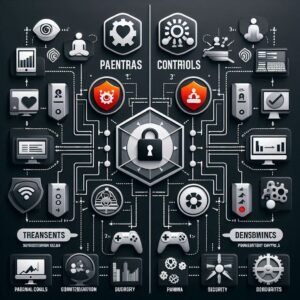
Why Families Need Both
Parental controls alone cannot prevent identity theft, phishing attacks, or ransomware infections. Similarly, network security alone won’t stop a child from spending five hours on gaming apps or stumbling onto explicit websites.
Families benefit most when both systems complement each other.
Example scenario:
-
Parental controls block explicit YouTube content.
-
Network security prevents malware from infecting the tablet while browsing.
Together, they form a two-layered digital safety net one protecting from age-inappropriate materials and the other from global cyber threats.

Finding the Right Balance
The challenge for most households lies in balancing restriction with freedom. Children must be kept safe without stifling their curiosity or growth. Parents, meanwhile, must avoid a false sense of security by relying on just one solution.
Here’s how to strike the right balance:
1. Start with Clear Family Policies
Rules around device usage times, allowed apps, and online behavior reinforce whatever technology is installed.
2. Use Age-Appropriate Controls
A six-year-old may need strong content filters, while a sixteen-year-old may need more open access with just monitoring. Balance increases with age and trust.
3. Secure the Foundation: The Network
Even before setting parental controls, ensure the home Wi-Fi is secure. A weak password or outdated router software can expose the entire family.
4. Layer Technology Thoughtfully
Pair content filters and app restrictions with VPN, firewalls, and updates. Avoid assuming one category covers all risks.
5. Communicate, Don’t Just Control
Talk to children about why restrictions exist. Education builds resilience, while over-restriction without explanation builds resentment and eventual circumvention attempts.
6. Regularly Review and Adjust
Cybersecurity threats evolve, and so do children’s needs. Review parental controls quarterly and update all security measures monthly.

Practical Tools for Families in 2025
Let’s look at real-world tools parents can deploy today:
Popular Parental Control Tools
-
Google Family Link – App-level monitoring and limits.
-
Qustodio – Comprehensive filtering, usage reports, and time limits.
-
Apple Screen Time – iOS-native solution for device restrictions.
-
Net Nanny – Well-rounded filters and internet usage tracking.
Popular Network Security Tools
-
Bitdefender Total Security – Antivirus + parental controls integration.
-
Router-Based Security (e.g., Eero Secure, Asus AiProtection) – Built into routers for device-wide protection.
-
VPNs (NordVPN, ExpressVPN) – Encrypt browsing for the whole family.
-
Firewalls (pfSense, Ubiquiti) – Extra protection for home networks.
Many modern solutions even combine the two domains, offering both filtering and cyberattack protection in one dashboard.

Future of Digital Safety: Integrated Protection
The line between parental controls and network security continues to blur. Smart routers and security suites are increasingly offering both filtering controls and malware protections in one package.
Artificial intelligence and machine learning also promise personalized protection blocking not just inappropriate content but also social engineering attempts targeting children on social media.
Families in the future may not need to juggle two different dashboards but will instead control everything from a single user-friendly console.

Conclusion
In today’s digital-first world, online safety can’t be left to chance. Parental controls and network security might look different on the surface, but they serve complementary roles in protecting families.
Think of it this way: parental controls personalize child-safe boundaries, while network security reinforces the household’s invisible walls against hackers and malware. Together, they create a holistic defense, securing both personal and technical aspects of online life.
As parents, the goal isn’t to lock children out of the digital world but to teach them how to explore safely. By balancing parental controls with robust network security, families can achieve the best of both freedom with safety, growth with guidance, and connection with protection.